How to Link iSpindle to App
1. Register on App at http://app.ispindle.co.za/Account/Register.aspx
2. Log in to Account
3. Go to your Profile to Get Token Code.
a. Click on

b. Click My Profile
4. Take down the Token.
5. Put the iSpindle in Service Mode. How to can be found here: https://www.ispindle.co.za/how-to-join-an-network/
6. Connect your Cell phone or an Wi-Fi device to the iSpindle Network
7. Click Configuration
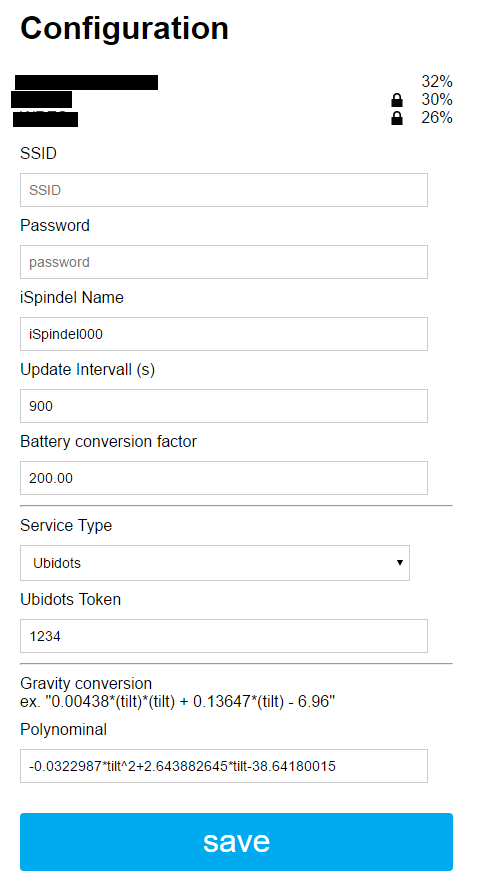
8. Scroll down
9. Under Update intervall do not use less than 900 as the serer will ignore data with less than 900.
10. Under Service Type Select TCP
11. The options will change and ask for the Token, Type in your Token
12. Under Address type in 41.76.214.177
13. Under Port "If you set your Polynominal under Callibration to send SG "Type in 497 "if you calibrated your iSpindle to send Gravity "Type in 498"
14. Then Click Save
If your iSpindle restarts and connects to your Wi-Fi then it will start sending data to the App and you can Log in at http://app.ispindle.co.za/ to see your data come through.